Currently registered student groups who need assistance with their student group University email account may have an officer (as listed on GopherLink) contact Technology Help (opens in a new tab) at 612-301-4357 or in-person at one of their on-campus locations.
When student groups consider available resources on campus, it is often limited to funding. Student groups actually have access to various resources on campus.
Those resources include:
- Student Group Resources
- Student Group Advising
- Student Group Record Keeping
- Student Group Technology & Internet Accounts
- Second Floor Services
- Printing Services
- Reservable Spaces
- Lockers
- Digital Displays
- Student Group Communications
Student Group Advising¶
Groups often seek advising on a range of topics, including financial management and tax information, funding, elections, constitutions, event planning, organizational concerns, and more. Student groups can meet virtually or in person with a Student Activities Advisor between 9:00 am and 5:00 pm, Monday through Friday. If a student needs to meet with an advisor outside those times, they can contact sao@umn.edu to schedule an appointment in the evening.
Groups should meet with their assigned Student Activities Advisor when scheduling meetings about general group operations, leadership, registration questions, finances and funding, tax information, and more. This creates consistency so your group meets with someone who has knowledge about your group's operations. To see your group's assigned Student Activities Advisor, view your GopherLink page, or this Google sheet.
- My group's assigned Student Activities Advisor is Marisol Rosado-Carrisalez: z.umn.edu/marisolrosadocarrisalez
- My group's assigned Student Activities Advisor is Nate Duncan: z.umn.edu/nateduncan
- My group's assigned Student Activities Advisor is Isabel Dokhanchi: z.umn.edu/isabeldokhanchi
For general questions about GopherLink or about Annual Student Group Registration, you can email gopherlink@umn.edu.
Student Group Records¶
Once a student group officially registers via GopherLink with the University of Minnesota, Student Unions & Activities maintains an official file/record for the group. Some contents of this file are considered a matter of public record, specifically any information pertaining to the group’s registration, constitution, classification or status.
Student Activities maintains paper files for registered student groups who registered prior to the 2015-2016 academic year. All student groups who have registered since we transitioned to an online platform should utilize GopherLink to manage their group’s file. Each groups’ file contains registration information from each annual registration period within the group’s history, Officer Declaration Forms and Constitutions.
GopherLink provides the platform to record event history and promotion, membership lists or complete officer listings if transition occurred throughout the registration year. We encourage your group to maintain its own archives and history records via an online storage system. We suggest you save information about the mission and purpose of your group, meeting agendas, meeting minutes, annual and notable events, leadership retreats, finances and full listings of officers and members.
If your student group’s has a paper file in Student Activities Office and would like to review your file, please submit a Request for Student Group Documents.
To update your student group’s electronic record, please complete the Student Group Profile Updates Form.
Submitting Materials to the University Archives
As a student group, you will have an almost entirely new member base every four years. The University Archives are one way to preserve the history of your organization and keep a record of all of your hard work even after all current members of your group have left the University.
The materials found in the University Archives may be one of the only sources through which future students and/or researchers will be able to understand the history of your student group.
Registered student groups can submit all sorts of materials to the archives, including:
Administrative Records
- Annual and other reports
- Budgets and financial summary documents
- Charters and by-laws
- Correspondence
- Directories or lists of officers and members
- Mission statements
- Meeting minutes
Marketing Materials and Publications
- Posters, flyers, announcements, or programs
- Newsletters, newspapers, brochures, or books by or about the organization
- Scrapbooks
- Websites (URL must contain umn.edu or be domain owned by the University)
Photos, film and videos in all formats documenting University activities, functions, facilities, and its faculty, staff and students. Must be identified in some way (such as dates, names, or captions).
University Digital Conservancy
The University Digital Conservancy program is the “digital arm” of the University Archives and provides access to digital scholarly, administrative, and organizational records of the University of Minnesota. Student groups are welcome to upload content that is created digitally in order to preserve it and make it broadly available. Meeting minutes, reports, and newsletters are some types of material to consider preserving digitally.
Example: Hmong Minnesota Student Association (HMSA) http://conservancy.umn.edu/handle/126524
Get started by contacting the University Archives at uar@umn.edu or 612-624-0562. You can also learn more about transferring materials to the University Archives.
You will be asked a few questions about your files that will save you some time in advance. In certain cases, a staff member can make a site visit to assess your records.
As a student group, you will have an almost entirely new member base every four years. The University Archives are one way to preserve the history of your organization and keep a record of all of your hard work even after all current members of your group have left the University.
The materials found in the University Archives may be one of the only sources through which future students and/or researchers will be able to understand the history of your student group.
Registered student groups can submit all sorts of materials to the archives, including:
Administrative Records
- Annual and other reports
- Budgets and financial summary documents
- Charters and by-laws
- Correspondence
- Directories or lists of officers and members
- Mission statements
- Meeting minutes
Marketing Materials and Publications
- Posters, flyers, announcements, or programs
- Newsletters, newspapers, brochures, or books by or about the organization
- Scrapbooks
- Websites (URL must contain umn.edu or be domain owned by the University)
Photos, film and videos in all formats documenting University activities, functions, facilities, and its faculty, staff and students. Must be identified in some way (such as dates, names, or captions).
The University Digital Conservancy program is the “digital arm” of the University Archives and provides access to digital scholarly, administrative, and organizational records of the University of Minnesota. Student groups are welcome to upload content that is created digitally in order to preserve it and make it broadly available. Meeting minutes, reports, and newsletters are some types of material to consider preserving digitally.
Example: Hmong Minnesota Student Association (HMSA) http://conservancy.umn.edu/handle/126524
Get started by contacting the University Archives at uar@umn.edu or 612-624-0562. You can also learn more about transferring materials to the University Archives.
You will be asked a few questions about your files that will save you some time in advance. In certain cases, a staff member can make a site visit to assess your records.
Student Group Technology & Internet Accounts¶
Office of Information Technology (OIT) provides University Internet Accounts free of charge to all student groups registered with Student Unions & Activities. This includes one University email account, access to the Google Apps suite and optional University Google Sites. In using these accounts, student groups need to adhere to the policy on Acceptable Use of Information Technology Resources. Student groups classified as Registered Student Organizations (RSOs) need to follow the University Name, Marks and Logos policies. Student groups classified as Campus Life Programs (CLPs) need to follow University Brand policies and guidelines.
OIT provides face-to-face technology consultations and support for student groups at their on-campus Technology Help locations.
Student Group Internet Accounts (University Email)
Group internet accounts provide all of the following:
- An @umn.edu email address
- Access to the entire Google Apps suite including Gmail, Calendar, Google Drive and Google Sites. Gmail can be configured via email clients such as Thunderbird, Outlook or Apple Mail.
- 100 MB of disk space for hosting group web pages
- 1GB of disk space for file storage
Student group accounts are not allowed direct access to the restricted database services provided by the University Library system. Individual students or staff must use their personal usernames and passwords to gain access to these services.
Student Groups with Existing Internet Accounts
Student groups must maintain current registration with Student Unions & Activities in order to manage their existing internet accounts. Student groups may lose access to their University internet account if they do not register with Student Unions and Activities by the Annual Registration (opens in a new tab) deadline.
Groups are encouraged to manage their account at my-account.umn.edu (opens in a new tab).. More information may be found at z.umn.edu/studentgroupemails (opens in a new tab).
Requesting University Internet Account Access
Email requests will be accepted at accounts@umn.edu (opens in a new tab) for student group accounts from the group’s officers. Technology Help will not be able to assist groups who are not registered or groups who do not have up-to-date membership information on GopherLink (opens in a new tab).
The email request should include the following information:
- The official name of student group including group number (found on GopherLink)
- Username desired (3-8 letters, must look something like the group’s name)
- A statement that the group has read and agrees to the University’s Acceptable Use of Information Technology Resources policy.
OIT’s Accounts Office will notify the contact person when the account is set up, and provide information related to the account.
Visit z.umn.edu/studentgroupemails (opens in a new tab) for more information about student group email passwords, Duo security, and account expiration.
University Student Access to Software Licensing
OIT licenses a variety of software and offers them at no additional cost and/or discounted prices to students. Students can order software by going to the OIT Software Purchasing Website.
Registered Student Organizations (RSOs) have access to these offers indirectly because every University of Minnesota student has access to these offers from OIT. The RSO as an entity does not have access to these offers because the group as an entity is separate from the University of Minnesota. Student groups classified as Campus Life Programs (CLPs) have access to software licensing offers via the sponsoring University Department. CLPs should work with their listed University Advisor on acquiring UTools Software and Enterprise-licensed software (including Mac OSX, Microsoft Windows and Office) at University Departmental rates.
Computer Management
The Office of Information Technology (OIT) offers access to computer management tools at no charge to individually enrolled students. These tools include Active Directory and System Center Configuration Manager. Their benefits include access to common security policies and ability for computer login via Internet ID.
Student groups classified as Campus Life Programs (CLPs) have access to these offers via their sponsoring University Department. CLPs should work with their listed CLP Advisor on gaining access to these tools.
It is important to keep in mind, student groups classified as Registered Student Organizations (RSOs) do not have access to these tools as an organization. In order to access these tools, individual students must contact the Technology Help Desk for Consultation Services.
Group internet accounts provide all of the following:
- An @umn.edu email address
- Access to the entire Google Apps suite including Gmail, Calendar, Google Drive and Google Sites. Gmail can be configured via email clients such as Thunderbird, Outlook or Apple Mail.
- 100 MB of disk space for hosting group web pages
- 1GB of disk space for file storage
Student group accounts are not allowed direct access to the restricted database services provided by the University Library system. Individual students or staff must use their personal usernames and passwords to gain access to these services.
Student groups must maintain current registration with Student Unions & Activities in order to manage their existing internet accounts. Student groups may lose access to their University internet account if they do not register with Student Unions and Activities by the Annual Registration (opens in a new tab) deadline.
Groups are encouraged to manage their account at my-account.umn.edu (opens in a new tab).. More information may be found at z.umn.edu/studentgroupemails (opens in a new tab).
Requesting University Internet Account Access
Email requests will be accepted at accounts@umn.edu (opens in a new tab) for student group accounts from the group’s officers. Technology Help will not be able to assist groups who are not registered or groups who do not have up-to-date membership information on GopherLink (opens in a new tab).
The email request should include the following information:
- The official name of student group including group number (found on GopherLink)
- Username desired (3-8 letters, must look something like the group’s name)
- A statement that the group has read and agrees to the University’s Acceptable Use of Information Technology Resources policy.
OIT’s Accounts Office will notify the contact person when the account is set up, and provide information related to the account.
Visit z.umn.edu/studentgroupemails (opens in a new tab) for more information about student group email passwords, Duo security, and account expiration.
University Student Access to Software Licensing
OIT licenses a variety of software and offers them at no additional cost and/or discounted prices to students. Students can order software by going to the OIT Software Purchasing Website.
Registered Student Organizations (RSOs) have access to these offers indirectly because every University of Minnesota student has access to these offers from OIT. The RSO as an entity does not have access to these offers because the group as an entity is separate from the University of Minnesota. Student groups classified as Campus Life Programs (CLPs) have access to software licensing offers via the sponsoring University Department. CLPs should work with their listed University Advisor on acquiring UTools Software and Enterprise-licensed software (including Mac OSX, Microsoft Windows and Office) at University Departmental rates.
Computer Management
The Office of Information Technology (OIT) offers access to computer management tools at no charge to individually enrolled students. These tools include Active Directory and System Center Configuration Manager. Their benefits include access to common security policies and ability for computer login via Internet ID.
Student groups classified as Campus Life Programs (CLPs) have access to these offers via their sponsoring University Department. CLPs should work with their listed CLP Advisor on gaining access to these tools.
It is important to keep in mind, student groups classified as Registered Student Organizations (RSOs) do not have access to these tools as an organization. In order to access these tools, individual students must contact the Technology Help Desk for Consultation Services.
Email requests will be accepted at accounts@umn.edu (opens in a new tab) for student group accounts from the group’s officers. Technology Help will not be able to assist groups who are not registered or groups who do not have up-to-date membership information on GopherLink (opens in a new tab).
The email request should include the following information:
- The official name of student group including group number (found on GopherLink)
- Username desired (3-8 letters, must look something like the group’s name)
- A statement that the group has read and agrees to the University’s Acceptable Use of Information Technology Resources policy.
OIT’s Accounts Office will notify the contact person when the account is set up, and provide information related to the account.
Visit z.umn.edu/studentgroupemails (opens in a new tab) for more information about student group email passwords, Duo security, and account expiration.
OIT licenses a variety of software and offers them at no additional cost and/or discounted prices to students. Students can order software by going to the OIT Software Purchasing Website.
Registered Student Organizations (RSOs) have access to these offers indirectly because every University of Minnesota student has access to these offers from OIT. The RSO as an entity does not have access to these offers because the group as an entity is separate from the University of Minnesota. Student groups classified as Campus Life Programs (CLPs) have access to software licensing offers via the sponsoring University Department. CLPs should work with their listed University Advisor on acquiring UTools Software and Enterprise-licensed software (including Mac OSX, Microsoft Windows and Office) at University Departmental rates.
Computer Management
The Office of Information Technology (OIT) offers access to computer management tools at no charge to individually enrolled students. These tools include Active Directory and System Center Configuration Manager. Their benefits include access to common security policies and ability for computer login via Internet ID.
Student groups classified as Campus Life Programs (CLPs) have access to these offers via their sponsoring University Department. CLPs should work with their listed CLP Advisor on gaining access to these tools.
It is important to keep in mind, student groups classified as Registered Student Organizations (RSOs) do not have access to these tools as an organization. In order to access these tools, individual students must contact the Technology Help Desk for Consultation Services.
The Office of Information Technology (OIT) offers access to computer management tools at no charge to individually enrolled students. These tools include Active Directory and System Center Configuration Manager. Their benefits include access to common security policies and ability for computer login via Internet ID.
Student groups classified as Campus Life Programs (CLPs) have access to these offers via their sponsoring University Department. CLPs should work with their listed CLP Advisor on gaining access to these tools.
It is important to keep in mind, student groups classified as Registered Student Organizations (RSOs) do not have access to these tools as an organization. In order to access these tools, individual students must contact the Technology Help Desk for Consultation Services.
Student Group Mailing Address¶
In an effort to be sustainable, groups should operate paperlessly, but sometimes groups will need to receive mail. When setting up a mailing address groups have a few options that are outlined below.
Use a Personal or Group Office Mailing Address
Groups can use the personal address of an officer as their mailing address. This address should be updated every year when the group transitions officers. Similarly, groups with office space off-campus may use their office address for their mailing address.
Rent a PO Box
PO Boxes (opens in a new tab) are locking mailboxes that are available to rent in most post offices. They are an excellent choice for groups who receive a lot of mail and have money that they can spend on a PO Box.
Use a Departmental Address
Registered student groups who are associated with a department may be able to use the department’s address as the group’s mailing address. Groups should contact their department for more information.
Event Related Packages Can Be Sent To Student Activities
Groups who need to receive packages related to events can use the Student Activities Office as the mailing address for those packages. Packages sent to the Student Activities Office must be claimed within two weeks of their delivery or they will be returned to the sender. Contact sao@umn.edu for more information.
Second Floor Services¶
Coffman Second Floor services and resources are for use by University of Minnesota student groups that have registered with Student Unions & Activities (SUA).
Hours
For assistance during the academic semester, please come to the Student Group Resource Center in Coffman 203 Monday - Friday between 10:30 am - 8:00pm, Saturday 11:00am - 7:00pm, or Sunday 1:00pm - 5:00pm
Contact Information
Printing
We offer wi-fi printing at the large printer in Multi-Use Space South.
To use this printer you will need to utilize the Office of Information Technology’s cloud printing service. Follow the link below to access.:
Printing Cost
- $0.10 per page single sided
- $0.05 per page double sided
Pay at the printer using Gopher Gold Value, or your student group’s SGRC Printing Card tied to your credit.
This service is brought to you courtesy of a partnership between Student Unions & Activities and the Office of Information Technology.
Additional printing options, including poster, large format, and custom printing are also available in the computer labs using Gopher Gold Value, or your student group’s SGRC Printing Card tied to your credit.
Printing Services
For poster, large format, or custom printing, we recommend Printing Services on campus. Printing Services offers a wide range of high-quality, cost-effective services, and has two campus locations on the ground floor of the Coffman Memorial Union and one on Como Avenue.
For assistance during the academic semester, please come to the Student Group Resource Center in Coffman 203 Monday - Friday between 10:30 am - 8:00pm, Saturday 11:00am - 7:00pm, or Sunday 1:00pm - 5:00pm
Printing
We offer wi-fi printing at the large printer in Multi-Use Space South.
To use this printer you will need to utilize the Office of Information Technology’s cloud printing service. Follow the link below to access.:
Printing Cost
- $0.10 per page single sided
- $0.05 per page double sided
Pay at the printer using Gopher Gold Value, or your student group’s SGRC Printing Card tied to your credit.
This service is brought to you courtesy of a partnership between Student Unions & Activities and the Office of Information Technology.
Additional printing options, including poster, large format, and custom printing are also available in the computer labs using Gopher Gold Value, or your student group’s SGRC Printing Card tied to your credit.
Printing Services
For poster, large format, or custom printing, we recommend Printing Services on campus. Printing Services offers a wide range of high-quality, cost-effective services, and has two campus locations on the ground floor of the Coffman Memorial Union and one on Como Avenue.
We offer wi-fi printing at the large printer in Multi-Use Space South.
To use this printer you will need to utilize the Office of Information Technology’s cloud printing service. Follow the link below to access.:
- $0.10 per page single sided
- $0.05 per page double sided
Pay at the printer using Gopher Gold Value, or your student group’s SGRC Printing Card tied to your credit.
This service is brought to you courtesy of a partnership between Student Unions & Activities and the Office of Information Technology.
Additional printing options, including poster, large format, and custom printing are also available in the computer labs using Gopher Gold Value, or your student group’s SGRC Printing Card tied to your credit.
Printing Services
For poster, large format, or custom printing, we recommend Printing Services on campus. Printing Services offers a wide range of high-quality, cost-effective services, and has two campus locations on the ground floor of the Coffman Memorial Union and one on Como Avenue.
For poster, large format, or custom printing, we recommend Printing Services on campus. Printing Services offers a wide range of high-quality, cost-effective services, and has two campus locations on the ground floor of the Coffman Memorial Union and one on Como Avenue.
Reservable Spaces¶
Reservation Process Guidelines
Currently registered student groups in good standing with SUA may reserve space. Listed officers of registered student groups are permitted to make reservations for SUA venues. The listed officer of the group may designate their members to reserve meeting space on the Second Floor.
More information about reservations in the student unions can be found at https://sua.umn.edu/reserve-space/event-services-faq.
Second Floor Meeting Spaces
There are five meeting spaces located on the second floor of Coffman Memorial Union available for exclusive use by student groups. The spaces offer a variety of technologies to enhance student group collaboration. Rooms 205A, 205C, 205D, 205F and 205G are reservable by student groups in accordance with reservation process policies and are referred to as “reservable meeting space” within these policies. Space that has not been reserved in advance may be claimed by any registered students on a first-come, first-served basis.
Multi-Use Space North (CMU 205): Student Group Reservation Policies
The remaining spaces in CMU 205 (known as Multi-Use Space North) are not reservable. They are to remain open to student groups for meeting use as needed on a first-come, first-served basis. The use of Student Unions & Activities (SUA) facilities must be in accord with SUA House Policies and Event Policies, specifically the General Facility use section.
Use of Space Guidelines
- Each group is allowed to reserve Second Floor meeting space up to five hours per week.
- Series reservations (i.e. weekly or monthly recurring reservations) are not allowed. Student groups are encouraged to reserve meeting space on Coffman’s Third Floor for recurring meeting reservations via Reservations Day.
- Student groups may reserve multiple rooms simultaneously provided they are within their weekly five-hour allotment. For example, a student group can reserve all five meeting rooms at the same time for one hour each.
- Meeting rooms may not be reserved more than two weeks in advance.
- Student groups with spaces on the second floor may not reserve the CMU 205 meeting rooms.
- Second-floor reservable meeting space that has not been reserved may be claimed by any registered student on a first-come, first-served basis.
- An electronic display outside each room shows the day’s reservations. Groups may also check availability with the Student Group Resource Center staff located in the Multi-Use Space South.
Second Floor Kitchen
The second floor kitchen is to be used by currently registered student groups only. The kitchen is available for use during the following hours:
Monday - Friday: 8:00am to 8:00pm
Saturday: 10am to 7pm
Sunday: 1:00pm to 5:00pm
The kitchen is classified as a residential kitchen, not a commercial kitchen. Therefore, only food for individual consumption or for small private meetings can be prepared in the kitchen. It is not to be used to prepare food for large private events or public events/meetings. All use of the kitchen must be in compliance with the University of Minnesota Department of Environmental Health and Safety (DEHS).
Policy and Procedures
Access:
- The kitchen is available on a first come, first served basis.
- The kitchen is designed so that two groups may use the space concurrently.
- The kitchen is to remain locked at all times for safety and security reasons.
- For student groups with office space on the second floor of Coffman, the same students granted card swipe access to office space will also have access to the kitchen.
- Student groups without office space on the second floor of Coffman have two options for accessing the space:
- Officers who plan to use the kitchen regularly can be granted card swipe access. Officers should contact Beth Galatis at galatis@umn.edu. For information on how to get access.
- Any officer without card swipe access can go to the Welcome Desk or Student Group Resource Center, present a driver’s license or U Card, and request access to the kitchen. A SUA staff person will unlock the kitchen for the officer.
- Only student group officers listed on the SUA website will be granted access.
- Card swipe access must be renewed each year.
Use:
- Do not cook food directly on the stove tops.
- When cooking or baking, exhaust hood must be used at all times.
- Food, supplies, and utensils may not be stored in the kitchen for more than 24 hours. Any food that is there more than 24 hours may be disposed of. Any supplies or utensils may be removed.
Cleaning:
- Each student group is responsible for cleaning the kitchen after they use it. Student Activities will provide cleaning supplies (consisting of dish soap, dish rags, and paper towels). The student group is responsible for cleaning all countertops and appliance surfaces.
- SUA will not provide dishes or cooking utensils. All dishes and cooking utensils must be provided by each individual student group. Washing of dishes and utensils is also the responsibility of each individual student group.
- Dirty dishes and dirty cooking utensils left in the kitchen at the end of the day will be disposed of. Clean dishes left in the dishwasher will be put in the “lost and found” at the Welcome Desk.
- Instructions for the dishwasher are posted in the kitchen. Please follow these instructions carefully and note that the dishwasher does not use soap. It uses scalding hot water to clean the dishes.
- There is a sign posted next to each refrigerator with “throw out” days listed as every other Monday. At the end of these days, SUA custodial staff will throw away all items in the refrigerator.
- SUA is not responsible for lost items such as dishes, Tupperware, etc.
- SUA custodial staff will clean the kitchen floors and empty the trash on a daily basis.
Loss of Privileges and Damages:
- Failure to adhere to the above policy may result in the offending person and/or student group losing kitchen access privileges or the student group being placed on probation or being charged a fee.
- Any damages to the kitchen will be charged to the student organization that caused the damage.
- The student group may incur charges for custodial services required above and beyond normal cleaning as a result of their use of the kitchen.
Lockers

Multi-Use Space South (CMU 203): Student Group Locker/Storage Reservation Policies
The use of Student Unions & Activities (SUA) facilities must be in accord with SUA Event Services Policies, specifically the Reservations - General Facility Use section.
Locker Reservation Guidelines
Registered student groups in good standing with Student Unions and Activities may reserve space. Only listed officers are permitted to make reservations for SUA venues, though a listed officer may also designate student group members to reserve space on the second floor.
Reservations for second floor spaces, lockers and equipment are handled via the Student Group Resource Center. Email sgrc@umn.edu with your Student Group Name and ID# to reserve.
Storage space is available for student groups who are currently registered and in good standing with Student Unions and Activities with the exception of those groups who have designated space. Reservable lockers come in three sizes:
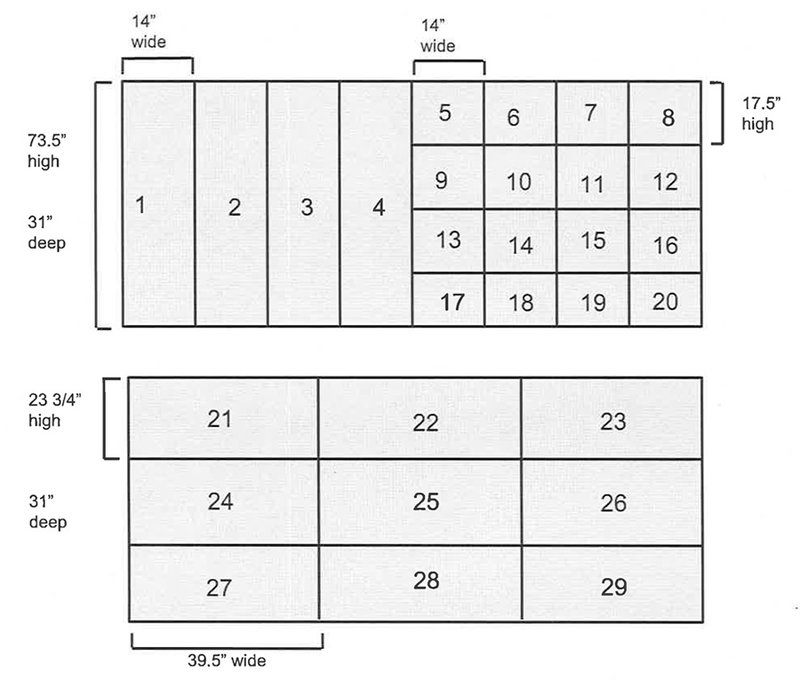
Large: Lockers 1-4
14” wide x 73.5” high x 31” deep
Small: Lockers 5-20
14” wide x 17.5” high x 31” deep
Medium: Lockers 21-29
39.5” wide x 24” high x 31” deep
Reservations
Lockers may be reserved for one or two semesters within an academic year. Groups are only allowed one locker reservation at a time, so will need to adjust an existing reservation if they would like to change the length of that reservation.
Lockers may not be reserved beyond the academic year, and reservations open up annually to all registered student groups on a first-come, first served basis on Reservations Day.
Other Locker Rental Options for Campus
Lockers are also available for rental for a semester or academic year elsewhere on the East Bank and West Bank. Please see the Locker FAQ for more details or fill out a locker reservation form.
Currently registered student groups in good standing with SUA may reserve space. Listed officers of registered student groups are permitted to make reservations for SUA venues. The listed officer of the group may designate their members to reserve meeting space on the Second Floor.
More information about reservations in the student unions can be found at https://sua.umn.edu/reserve-space/event-services-faq.
There are five meeting spaces located on the second floor of Coffman Memorial Union available for exclusive use by student groups. The spaces offer a variety of technologies to enhance student group collaboration. Rooms 205A, 205C, 205D, 205F and 205G are reservable by student groups in accordance with reservation process policies and are referred to as “reservable meeting space” within these policies. Space that has not been reserved in advance may be claimed by any registered students on a first-come, first-served basis.
Multi-Use Space North (CMU 205): Student Group Reservation Policies
The remaining spaces in CMU 205 (known as Multi-Use Space North) are not reservable. They are to remain open to student groups for meeting use as needed on a first-come, first-served basis. The use of Student Unions & Activities (SUA) facilities must be in accord with SUA House Policies and Event Policies, specifically the General Facility use section.
Use of Space Guidelines
- Each group is allowed to reserve Second Floor meeting space up to five hours per week.
- Series reservations (i.e. weekly or monthly recurring reservations) are not allowed. Student groups are encouraged to reserve meeting space on Coffman’s Third Floor for recurring meeting reservations via Reservations Day.
- Student groups may reserve multiple rooms simultaneously provided they are within their weekly five-hour allotment. For example, a student group can reserve all five meeting rooms at the same time for one hour each.
- Meeting rooms may not be reserved more than two weeks in advance.
- Student groups with spaces on the second floor may not reserve the CMU 205 meeting rooms.
- Second-floor reservable meeting space that has not been reserved may be claimed by any registered student on a first-come, first-served basis.
- An electronic display outside each room shows the day’s reservations. Groups may also check availability with the Student Group Resource Center staff located in the Multi-Use Space South.
Second Floor Kitchen
The second floor kitchen is to be used by currently registered student groups only. The kitchen is available for use during the following hours:
Monday - Friday: 8:00am to 8:00pm
Saturday: 10am to 7pm
Sunday: 1:00pm to 5:00pm
The kitchen is classified as a residential kitchen, not a commercial kitchen. Therefore, only food for individual consumption or for small private meetings can be prepared in the kitchen. It is not to be used to prepare food for large private events or public events/meetings. All use of the kitchen must be in compliance with the University of Minnesota Department of Environmental Health and Safety (DEHS).
Policy and Procedures
Access:
- The kitchen is available on a first come, first served basis.
- The kitchen is designed so that two groups may use the space concurrently.
- The kitchen is to remain locked at all times for safety and security reasons.
- For student groups with office space on the second floor of Coffman, the same students granted card swipe access to office space will also have access to the kitchen.
- Student groups without office space on the second floor of Coffman have two options for accessing the space:
- Officers who plan to use the kitchen regularly can be granted card swipe access. Officers should contact Beth Galatis at galatis@umn.edu. For information on how to get access.
- Any officer without card swipe access can go to the Welcome Desk or Student Group Resource Center, present a driver’s license or U Card, and request access to the kitchen. A SUA staff person will unlock the kitchen for the officer.
- Only student group officers listed on the SUA website will be granted access.
- Card swipe access must be renewed each year.
Use:
- Do not cook food directly on the stove tops.
- When cooking or baking, exhaust hood must be used at all times.
- Food, supplies, and utensils may not be stored in the kitchen for more than 24 hours. Any food that is there more than 24 hours may be disposed of. Any supplies or utensils may be removed.
Cleaning:
- Each student group is responsible for cleaning the kitchen after they use it. Student Activities will provide cleaning supplies (consisting of dish soap, dish rags, and paper towels). The student group is responsible for cleaning all countertops and appliance surfaces.
- SUA will not provide dishes or cooking utensils. All dishes and cooking utensils must be provided by each individual student group. Washing of dishes and utensils is also the responsibility of each individual student group.
- Dirty dishes and dirty cooking utensils left in the kitchen at the end of the day will be disposed of. Clean dishes left in the dishwasher will be put in the “lost and found” at the Welcome Desk.
- Instructions for the dishwasher are posted in the kitchen. Please follow these instructions carefully and note that the dishwasher does not use soap. It uses scalding hot water to clean the dishes.
- There is a sign posted next to each refrigerator with “throw out” days listed as every other Monday. At the end of these days, SUA custodial staff will throw away all items in the refrigerator.
- SUA is not responsible for lost items such as dishes, Tupperware, etc.
- SUA custodial staff will clean the kitchen floors and empty the trash on a daily basis.
Loss of Privileges and Damages:
- Failure to adhere to the above policy may result in the offending person and/or student group losing kitchen access privileges or the student group being placed on probation or being charged a fee.
- Any damages to the kitchen will be charged to the student organization that caused the damage.
- The student group may incur charges for custodial services required above and beyond normal cleaning as a result of their use of the kitchen.
Lockers

Multi-Use Space South (CMU 203): Student Group Locker/Storage Reservation Policies
The use of Student Unions & Activities (SUA) facilities must be in accord with SUA Event Services Policies, specifically the Reservations - General Facility Use section.
Locker Reservation Guidelines
Registered student groups in good standing with Student Unions and Activities may reserve space. Only listed officers are permitted to make reservations for SUA venues, though a listed officer may also designate student group members to reserve space on the second floor.
Reservations for second floor spaces, lockers and equipment are handled via the Student Group Resource Center. Email sgrc@umn.edu with your Student Group Name and ID# to reserve.
Storage space is available for student groups who are currently registered and in good standing with Student Unions and Activities with the exception of those groups who have designated space. Reservable lockers come in three sizes:
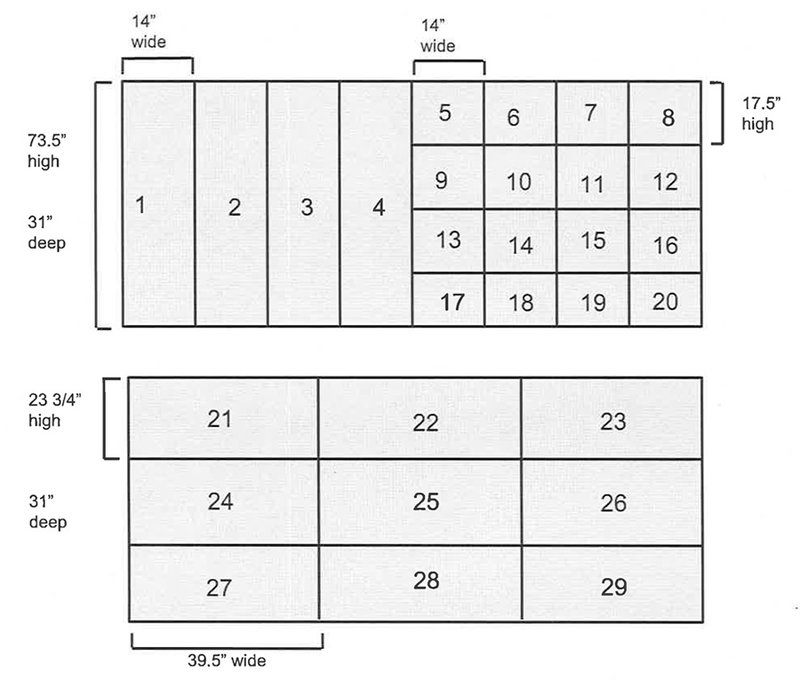
Large: Lockers 1-4
14” wide x 73.5” high x 31” deep
Small: Lockers 5-20
14” wide x 17.5” high x 31” deep
Medium: Lockers 21-29
39.5” wide x 24” high x 31” deep
Reservations
Lockers may be reserved for one or two semesters within an academic year. Groups are only allowed one locker reservation at a time, so will need to adjust an existing reservation if they would like to change the length of that reservation.
Lockers may not be reserved beyond the academic year, and reservations open up annually to all registered student groups on a first-come, first served basis on Reservations Day.
Other Locker Rental Options for Campus
Lockers are also available for rental for a semester or academic year elsewhere on the East Bank and West Bank. Please see the Locker FAQ for more details or fill out a locker reservation form.
The remaining spaces in CMU 205 (known as Multi-Use Space North) are not reservable. They are to remain open to student groups for meeting use as needed on a first-come, first-served basis. The use of Student Unions & Activities (SUA) facilities must be in accord with SUA House Policies and Event Policies, specifically the General Facility use section.
- Each group is allowed to reserve Second Floor meeting space up to five hours per week.
- Series reservations (i.e. weekly or monthly recurring reservations) are not allowed. Student groups are encouraged to reserve meeting space on Coffman’s Third Floor for recurring meeting reservations via Reservations Day.
- Student groups may reserve multiple rooms simultaneously provided they are within their weekly five-hour allotment. For example, a student group can reserve all five meeting rooms at the same time for one hour each.
- Meeting rooms may not be reserved more than two weeks in advance.
- Student groups with spaces on the second floor may not reserve the CMU 205 meeting rooms.
- Second-floor reservable meeting space that has not been reserved may be claimed by any registered student on a first-come, first-served basis.
- An electronic display outside each room shows the day’s reservations. Groups may also check availability with the Student Group Resource Center staff located in the Multi-Use Space South.
Second Floor Kitchen
The second floor kitchen is to be used by currently registered student groups only. The kitchen is available for use during the following hours:
Monday - Friday: 8:00am to 8:00pm
Saturday: 10am to 7pm
Sunday: 1:00pm to 5:00pm
The kitchen is classified as a residential kitchen, not a commercial kitchen. Therefore, only food for individual consumption or for small private meetings can be prepared in the kitchen. It is not to be used to prepare food for large private events or public events/meetings. All use of the kitchen must be in compliance with the University of Minnesota Department of Environmental Health and Safety (DEHS).
Policy and Procedures
Access:
- The kitchen is available on a first come, first served basis.
- The kitchen is designed so that two groups may use the space concurrently.
- The kitchen is to remain locked at all times for safety and security reasons.
- For student groups with office space on the second floor of Coffman, the same students granted card swipe access to office space will also have access to the kitchen.
- Student groups without office space on the second floor of Coffman have two options for accessing the space:
- Officers who plan to use the kitchen regularly can be granted card swipe access. Officers should contact Beth Galatis at galatis@umn.edu. For information on how to get access.
- Any officer without card swipe access can go to the Welcome Desk or Student Group Resource Center, present a driver’s license or U Card, and request access to the kitchen. A SUA staff person will unlock the kitchen for the officer.
- Only student group officers listed on the SUA website will be granted access.
- Card swipe access must be renewed each year.
Use:
- Do not cook food directly on the stove tops.
- When cooking or baking, exhaust hood must be used at all times.
- Food, supplies, and utensils may not be stored in the kitchen for more than 24 hours. Any food that is there more than 24 hours may be disposed of. Any supplies or utensils may be removed.
Cleaning:
- Each student group is responsible for cleaning the kitchen after they use it. Student Activities will provide cleaning supplies (consisting of dish soap, dish rags, and paper towels). The student group is responsible for cleaning all countertops and appliance surfaces.
- SUA will not provide dishes or cooking utensils. All dishes and cooking utensils must be provided by each individual student group. Washing of dishes and utensils is also the responsibility of each individual student group.
- Dirty dishes and dirty cooking utensils left in the kitchen at the end of the day will be disposed of. Clean dishes left in the dishwasher will be put in the “lost and found” at the Welcome Desk.
- Instructions for the dishwasher are posted in the kitchen. Please follow these instructions carefully and note that the dishwasher does not use soap. It uses scalding hot water to clean the dishes.
- There is a sign posted next to each refrigerator with “throw out” days listed as every other Monday. At the end of these days, SUA custodial staff will throw away all items in the refrigerator.
- SUA is not responsible for lost items such as dishes, Tupperware, etc.
- SUA custodial staff will clean the kitchen floors and empty the trash on a daily basis.
Loss of Privileges and Damages:
- Failure to adhere to the above policy may result in the offending person and/or student group losing kitchen access privileges or the student group being placed on probation or being charged a fee.
- Any damages to the kitchen will be charged to the student organization that caused the damage.
- The student group may incur charges for custodial services required above and beyond normal cleaning as a result of their use of the kitchen.
Lockers

Multi-Use Space South (CMU 203): Student Group Locker/Storage Reservation Policies
The use of Student Unions & Activities (SUA) facilities must be in accord with SUA Event Services Policies, specifically the Reservations - General Facility Use section.
Locker Reservation Guidelines
Registered student groups in good standing with Student Unions and Activities may reserve space. Only listed officers are permitted to make reservations for SUA venues, though a listed officer may also designate student group members to reserve space on the second floor.
Reservations for second floor spaces, lockers and equipment are handled via the Student Group Resource Center. Email sgrc@umn.edu with your Student Group Name and ID# to reserve.
Storage space is available for student groups who are currently registered and in good standing with Student Unions and Activities with the exception of those groups who have designated space. Reservable lockers come in three sizes:
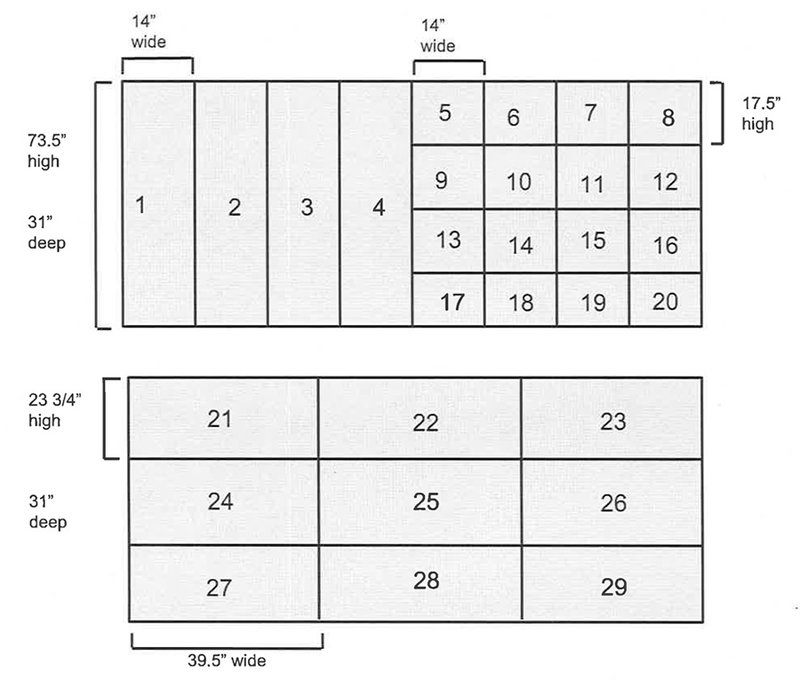
Large: Lockers 1-4
14” wide x 73.5” high x 31” deep
Small: Lockers 5-20
14” wide x 17.5” high x 31” deep
Medium: Lockers 21-29
39.5” wide x 24” high x 31” deep
Reservations
Lockers may be reserved for one or two semesters within an academic year. Groups are only allowed one locker reservation at a time, so will need to adjust an existing reservation if they would like to change the length of that reservation.
Lockers may not be reserved beyond the academic year, and reservations open up annually to all registered student groups on a first-come, first served basis on Reservations Day.
Other Locker Rental Options for Campus
Lockers are also available for rental for a semester or academic year elsewhere on the East Bank and West Bank. Please see the Locker FAQ for more details or fill out a locker reservation form.
The second floor kitchen is to be used by currently registered student groups only. The kitchen is available for use during the following hours:
Monday - Friday: 8:00am to 8:00pm
Saturday: 10am to 7pm
Sunday: 1:00pm to 5:00pm
The kitchen is classified as a residential kitchen, not a commercial kitchen. Therefore, only food for individual consumption or for small private meetings can be prepared in the kitchen. It is not to be used to prepare food for large private events or public events/meetings. All use of the kitchen must be in compliance with the University of Minnesota Department of Environmental Health and Safety (DEHS).
Access:
- The kitchen is available on a first come, first served basis.
- The kitchen is designed so that two groups may use the space concurrently.
- The kitchen is to remain locked at all times for safety and security reasons.
- For student groups with office space on the second floor of Coffman, the same students granted card swipe access to office space will also have access to the kitchen.
- Student groups without office space on the second floor of Coffman have two options for accessing the space:
- Officers who plan to use the kitchen regularly can be granted card swipe access. Officers should contact Beth Galatis at galatis@umn.edu. For information on how to get access.
- Any officer without card swipe access can go to the Welcome Desk or Student Group Resource Center, present a driver’s license or U Card, and request access to the kitchen. A SUA staff person will unlock the kitchen for the officer.
- Only student group officers listed on the SUA website will be granted access.
- Card swipe access must be renewed each year.
Use:
- Do not cook food directly on the stove tops.
- When cooking or baking, exhaust hood must be used at all times.
- Food, supplies, and utensils may not be stored in the kitchen for more than 24 hours. Any food that is there more than 24 hours may be disposed of. Any supplies or utensils may be removed.
Cleaning:
- Each student group is responsible for cleaning the kitchen after they use it. Student Activities will provide cleaning supplies (consisting of dish soap, dish rags, and paper towels). The student group is responsible for cleaning all countertops and appliance surfaces.
- SUA will not provide dishes or cooking utensils. All dishes and cooking utensils must be provided by each individual student group. Washing of dishes and utensils is also the responsibility of each individual student group.
- Dirty dishes and dirty cooking utensils left in the kitchen at the end of the day will be disposed of. Clean dishes left in the dishwasher will be put in the “lost and found” at the Welcome Desk.
- Instructions for the dishwasher are posted in the kitchen. Please follow these instructions carefully and note that the dishwasher does not use soap. It uses scalding hot water to clean the dishes.
- There is a sign posted next to each refrigerator with “throw out” days listed as every other Monday. At the end of these days, SUA custodial staff will throw away all items in the refrigerator.
- SUA is not responsible for lost items such as dishes, Tupperware, etc.
- SUA custodial staff will clean the kitchen floors and empty the trash on a daily basis.
Loss of Privileges and Damages:
- Failure to adhere to the above policy may result in the offending person and/or student group losing kitchen access privileges or the student group being placed on probation or being charged a fee.
- Any damages to the kitchen will be charged to the student organization that caused the damage.
- The student group may incur charges for custodial services required above and beyond normal cleaning as a result of their use of the kitchen.
Lockers

Multi-Use Space South (CMU 203): Student Group Locker/Storage Reservation Policies
The use of Student Unions & Activities (SUA) facilities must be in accord with SUA Event Services Policies, specifically the Reservations - General Facility Use section.
Locker Reservation Guidelines
Registered student groups in good standing with Student Unions and Activities may reserve space. Only listed officers are permitted to make reservations for SUA venues, though a listed officer may also designate student group members to reserve space on the second floor.
Reservations for second floor spaces, lockers and equipment are handled via the Student Group Resource Center. Email sgrc@umn.edu with your Student Group Name and ID# to reserve.
Storage space is available for student groups who are currently registered and in good standing with Student Unions and Activities with the exception of those groups who have designated space. Reservable lockers come in three sizes:
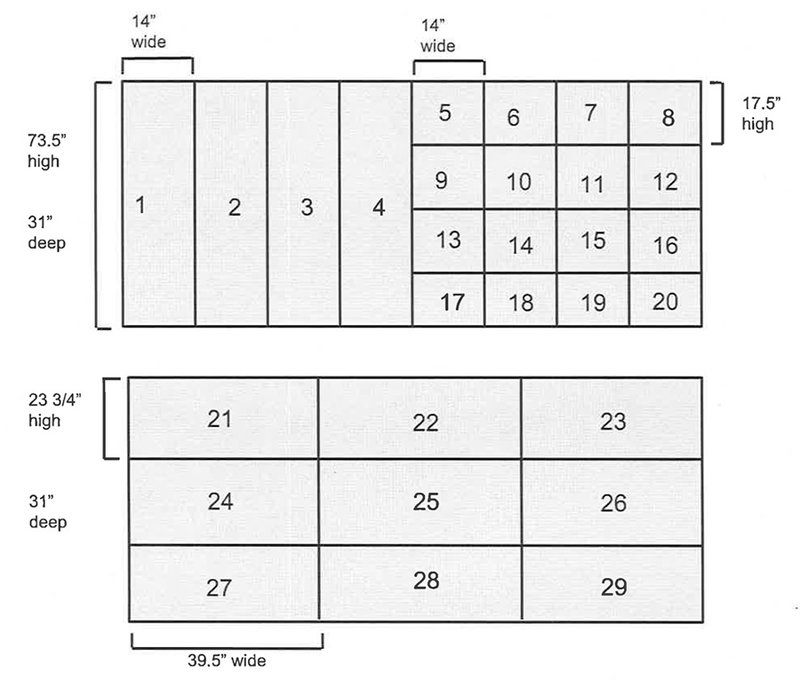
Large: Lockers 1-4
14” wide x 73.5” high x 31” deep
Small: Lockers 5-20
14” wide x 17.5” high x 31” deep
Medium: Lockers 21-29
39.5” wide x 24” high x 31” deep
Reservations
Lockers may be reserved for one or two semesters within an academic year. Groups are only allowed one locker reservation at a time, so will need to adjust an existing reservation if they would like to change the length of that reservation.
Lockers may not be reserved beyond the academic year, and reservations open up annually to all registered student groups on a first-come, first served basis on Reservations Day.
Other Locker Rental Options for Campus
Lockers are also available for rental for a semester or academic year elsewhere on the East Bank and West Bank. Please see the Locker FAQ for more details or fill out a locker reservation form.
Multi-Use Space South (CMU 203): Student Group Locker/Storage Reservation Policies
The use of Student Unions & Activities (SUA) facilities must be in accord with SUA Event Services Policies, specifically the Reservations - General Facility Use section.
Registered student groups in good standing with Student Unions and Activities may reserve space. Only listed officers are permitted to make reservations for SUA venues, though a listed officer may also designate student group members to reserve space on the second floor.
Reservations for second floor spaces, lockers and equipment are handled via the Student Group Resource Center. Email sgrc@umn.edu with your Student Group Name and ID# to reserve.
Storage space is available for student groups who are currently registered and in good standing with Student Unions and Activities with the exception of those groups who have designated space. Reservable lockers come in three sizes:
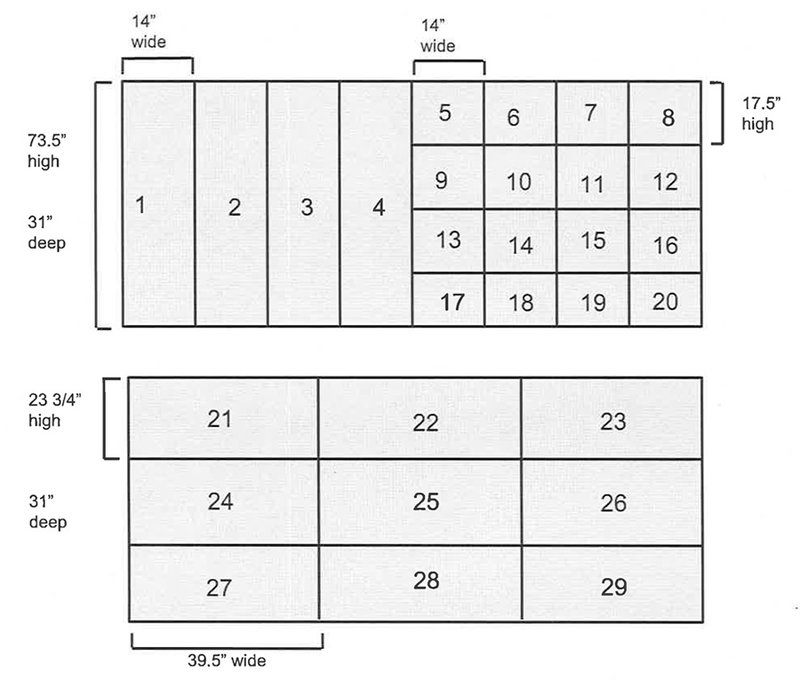
Large: Lockers 1-4
14” wide x 73.5” high x 31” deep
Small: Lockers 5-20
14” wide x 17.5” high x 31” deep
Medium: Lockers 21-29
39.5” wide x 24” high x 31” deep
Reservations
Lockers may be reserved for one or two semesters within an academic year. Groups are only allowed one locker reservation at a time, so will need to adjust an existing reservation if they would like to change the length of that reservation.
Lockers may not be reserved beyond the academic year, and reservations open up annually to all registered student groups on a first-come, first served basis on Reservations Day.
Other Locker Rental Options for Campus
Lockers are also available for rental for a semester or academic year elsewhere on the East Bank and West Bank. Please see the Locker FAQ for more details or fill out a locker reservation form.
Lockers may be reserved for one or two semesters within an academic year. Groups are only allowed one locker reservation at a time, so will need to adjust an existing reservation if they would like to change the length of that reservation.
Lockers may not be reserved beyond the academic year, and reservations open up annually to all registered student groups on a first-come, first served basis on Reservations Day.
Lockers are also available for rental for a semester or academic year elsewhere on the East Bank and West Bank. Please see the Locker FAQ for more details or fill out a locker reservation form.
Student Group Communications¶
The Student Activities Office communicates regularly with student groups, through an email newsletter called the Student Group Newsletter and direct messages. Our communications are automatically sent to all groups’ officers, primary contacts and advisors as reflected on the groups’ GopherLink profile. Please regularly review your groups’ roster to ensure your student group is able to stay up to date with the latest information.
Student Group Newsletter Archive
The Student Group Newsletter is typically sent to student groups on a monthly basis. You can review the Student Group Newsletters sent during this academic year at z.umn.edu/sgnarchive2122
If you would like to receive the Student Group Newsletter, please complete this form.
Content Submission
The Student Activities Office accepts submissions of content targeted for student groups. Once a submission has been received, the Student Activities Office will begin to process the request within 7-10 business days.
Approved Requests Criteria:
- The content must feature resources, events, opportunities and information that apply to student groups
- Provide a link to an official university website with more information. (Links to Facebook event pages or groups will not be accepted.)
- Provide two images: 200 pixel wide and 600 pixel wide (unless standard imaging will suffice)
- The content is submitted via our request form at least ten business days prior to the intended send date
Submissions not accepted:
- Promoting a student group or student group event (unless sponsored by a University department or college)
- Promoting specific courses within an academic department offered at the University of Minnesota, Twin Cities
- Job postings or research study recruitment
- Postings that are intended to promote corporate sponsorship or profit by an individual/outside agency
Contact our Communications Assistant at sgcommunication@umn.edu with questions.
Frequently Asked Questions
What is the purpose of the Student Group Newsletter?
The Student Group Newsletter connects and informs all Twin Cities student group officers of events, resources, opportunities and best practices that serve to bolster the overall student group experience.
How frequently does the Student Group Newsletter get sent out?
The Student Group Newsletter is sent out once a month throughout the fall and spring semesters.
When will the Student Group Newsletter be sent out?
All distribution dates are listed on the submission form.
Who can submit content?
All University of Minnesota Twin Cities departments that work with student groups may request communication to student groups. Student Activities reserves the right to deny requests that do not align with the intention and/or goals of Student Activities.
What content is included?
Resources, events and information that apply to all student groups.
How is content submitted?
All content is due 7-10 business days before the intended send date. All submissions must be made using the content submission form.
How do I unsubscribe from the newsletter?
In order to unsubscribe from the Student Group Newsletter, you will need to update your student group’s GopherLink profile with the current, active list of officers. Please keep in mind, each student group is required to have five active officers listed on their profile.
How can I access the previous newsletters?
You can view the Student Group Newsletters from this academic year at z.umn.edu/sgnarchive2122.
The Student Group Newsletter is typically sent to student groups on a monthly basis. You can review the Student Group Newsletters sent during this academic year at z.umn.edu/sgnarchive2122
If you would like to receive the Student Group Newsletter, please complete this form.
The Student Activities Office accepts submissions of content targeted for student groups. Once a submission has been received, the Student Activities Office will begin to process the request within 7-10 business days.
Approved Requests Criteria:
- The content must feature resources, events, opportunities and information that apply to student groups
- Provide a link to an official university website with more information. (Links to Facebook event pages or groups will not be accepted.)
- Provide two images: 200 pixel wide and 600 pixel wide (unless standard imaging will suffice)
- The content is submitted via our request form at least ten business days prior to the intended send date
Submissions not accepted:
- Promoting a student group or student group event (unless sponsored by a University department or college)
- Promoting specific courses within an academic department offered at the University of Minnesota, Twin Cities
- Job postings or research study recruitment
- Postings that are intended to promote corporate sponsorship or profit by an individual/outside agency
Contact our Communications Assistant at sgcommunication@umn.edu with questions.
Frequently Asked Questions
What is the purpose of the Student Group Newsletter?
The Student Group Newsletter connects and informs all Twin Cities student group officers of events, resources, opportunities and best practices that serve to bolster the overall student group experience.
How frequently does the Student Group Newsletter get sent out?
The Student Group Newsletter is sent out once a month throughout the fall and spring semesters.
When will the Student Group Newsletter be sent out?
All distribution dates are listed on the submission form.
Who can submit content?
All University of Minnesota Twin Cities departments that work with student groups may request communication to student groups. Student Activities reserves the right to deny requests that do not align with the intention and/or goals of Student Activities.
What content is included?
Resources, events and information that apply to all student groups.
How is content submitted?
All content is due 7-10 business days before the intended send date. All submissions must be made using the content submission form.
How do I unsubscribe from the newsletter?
In order to unsubscribe from the Student Group Newsletter, you will need to update your student group’s GopherLink profile with the current, active list of officers. Please keep in mind, each student group is required to have five active officers listed on their profile.
How can I access the previous newsletters?
You can view the Student Group Newsletters from this academic year at z.umn.edu/sgnarchive2122.
What is the purpose of the Student Group Newsletter?
The Student Group Newsletter connects and informs all Twin Cities student group officers of events, resources, opportunities and best practices that serve to bolster the overall student group experience.
How frequently does the Student Group Newsletter get sent out?
The Student Group Newsletter is sent out once a month throughout the fall and spring semesters.
When will the Student Group Newsletter be sent out?
All distribution dates are listed on the submission form.
Who can submit content?
All University of Minnesota Twin Cities departments that work with student groups may request communication to student groups. Student Activities reserves the right to deny requests that do not align with the intention and/or goals of Student Activities.
What content is included?
Resources, events and information that apply to all student groups.
How is content submitted?
All content is due 7-10 business days before the intended send date. All submissions must be made using the content submission form.
How do I unsubscribe from the newsletter?
In order to unsubscribe from the Student Group Newsletter, you will need to update your student group’s GopherLink profile with the current, active list of officers. Please keep in mind, each student group is required to have five active officers listed on their profile.
How can I access the previous newsletters?
You can view the Student Group Newsletters from this academic year at z.umn.edu/sgnarchive2122.
Student Group Contact List¶
Group Resources
| Student Unions & Activities | ||
|---|---|---|
| Student Activities Office | 612-626-6919 | sao@umn.edu |
| Program Board | 612-626-6919 | suapb@umn.edu |
| Coffman Information Desk | 612-624-4636 | suainfo@umn.edu |
| Coffman Event Services | 612-624-9954 | cmures@umn.edu |
| St. Paul Student Center Info Desk | 612-625-9794 | spscinfo@umn.edu |
| St. Paul Student Center Event Services | 612-624-8145 | spscres@umn.edu |
| Conflict Resolution | ||
|---|---|---|
| Student Conflict Resolution Center | 612-624-7272 | sos@umn.edu |
| University Student Legal Service | 612-624-1001 | usls@umn.edu |
| Student Activities Office | 612-626-6919 | sao@umn.edu |
| Office for Information Technology | ||
|---|---|---|
| Campus Technical Support (1-HELP) | 612-301-4357 | help@umn.edu |
| Vehicle Rental | ||
|---|---|---|
| University Fleet Services for CLPs | 612-301-4357 | pts@umn.edu |
| HOURCAR for RSOs | 612-343-2277 | info@hourcar.org |
Event Resources
| Food and Alcohol Permits | ||
|---|---|---|
| Student Activities (permits and approvals) | 612-626-6919 | sao@umn.edu |
| Environmental Health and Safety (food) | 612-626-6002 | dehs@umn.edu |
| Insurance | ||
|---|---|---|
| Student Activities (forms and info) | 612-626-6919 | sao@umn.edu |
| Office of Risk Management and Insurance | 612-625-0062 | pardo012@umn.edu |
| Printing Services | ||
|---|---|---|
| Coffman Union Digital Print Center | 612-625-1092 | cmucc@umn.edu |
| West Bank Digital Print Center | 612-625-9047 | wbcc@umn.edu |
| St. Paul Student Union Digital Print Center | 612-625-4771 | stpaulcc@umn.edu |
| Mayo Digital Print Center | 612-625-8914 | mayocc@umn.edu |
Resources and Partners
| Leadership Resources | ||
|---|---|---|
| Office for Student Engagement | engage@umn.edu | |
| Strengths at the U | strengths@umn.edu | |
| LEAD UP | lead@umn.edu | |
| Social Justice Leadership Retreat | ||
| Academic Support Services | ||
|---|---|---|
| Continuity and Compliance (Academic Eligibility) | 612-626-5106 | |
| Counseling Services | ||
|---|---|---|
| University Counseling and Consulting Services | http://www.uccs.umn.edu | |
| Aurora Center (Sexual assault and violence) | http://www.umn.edu/aurora | |
| Additional Resources | ||
|---|---|---|
| One Stop | 612-624-1111 | onestop@umn.edu |
| Disability Resource Center | 612-626-1333 | ds@umn.edu |
| Equal Opportunity and Affirmative Action Office | 612-624-9547 | eoaa@umn.edu |
| Fraternity and Sorority Life | 612-625-8405 | fsl@umn.edu |
| Multicultural Center for Academic Excellence | 612-624-6386 | mcae@umn.edu |
| Office for Student Affairs | 612-626-1242 | osaum@umn.edu |
| Office For Community Standards | 612-624-6073 | ocs@umn.edu |
| Multicultural Student Engagement | 612-625-8524 | umnmse@umn.edu |
| Student Parent Help Center | 612-626-6015 | sphc@umn.edu |
| University Policies Index | 612-624-8081 | policy@umn.edu |


